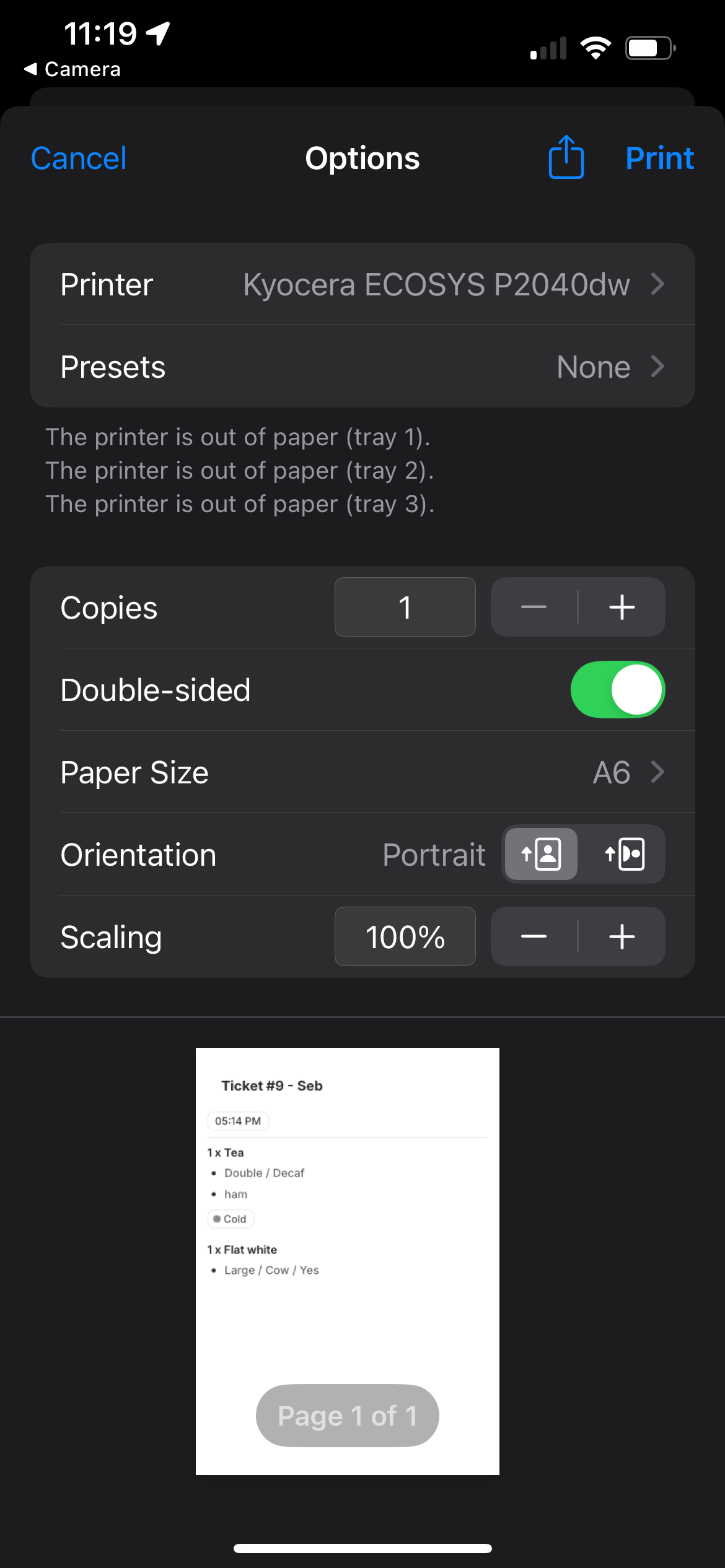Local printers
Learn how to set up AirPrint (iOS) or system print dialog (Android) printers.
Note: This printing method does not support the printer attached to your POS using the printer settings within Shopify POS and should only be used if you don't have a network compatible printer as it adds an extra step to the printing process.
1. Add printer from the Simmer dashboard:
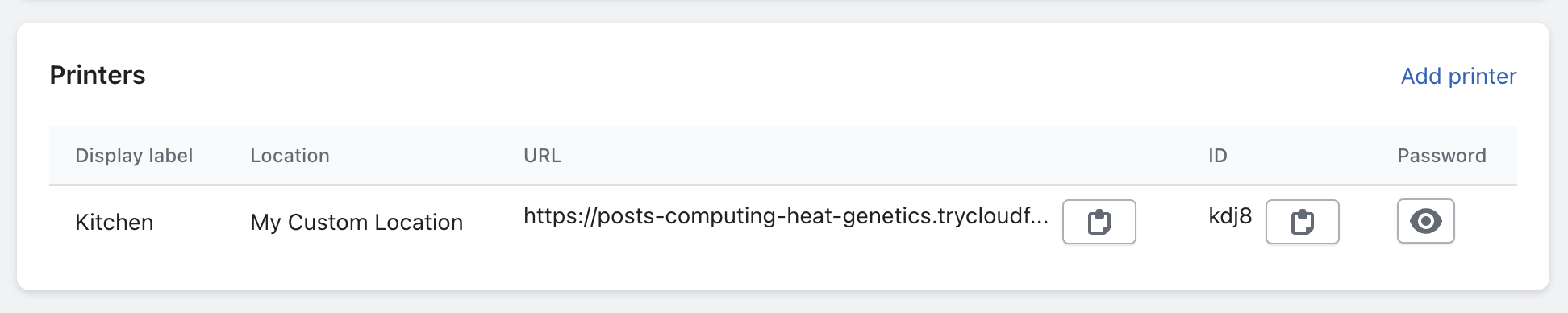
2. Select the printer type “Local printer (iOS/Android)”
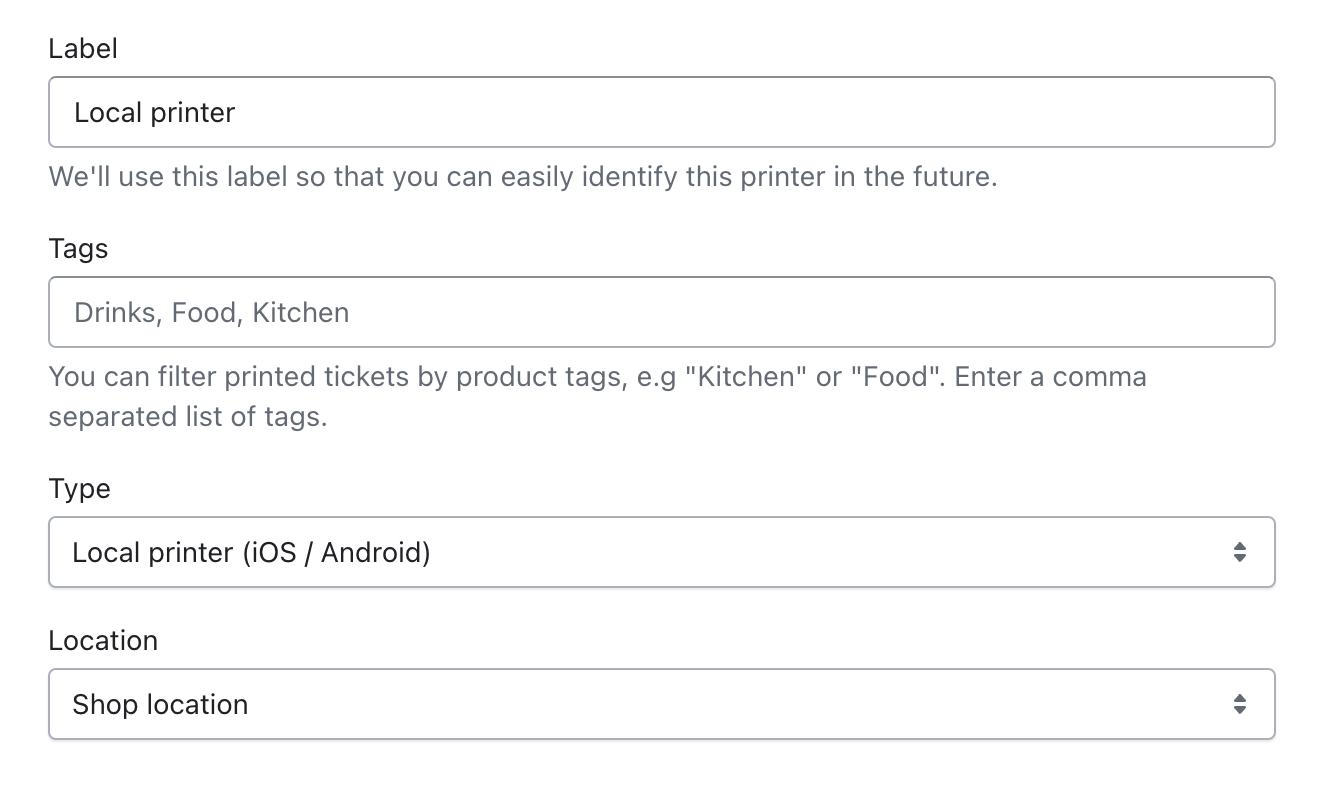
3. From within the Simmer POS extension click “Send” on the ticket you want to print.
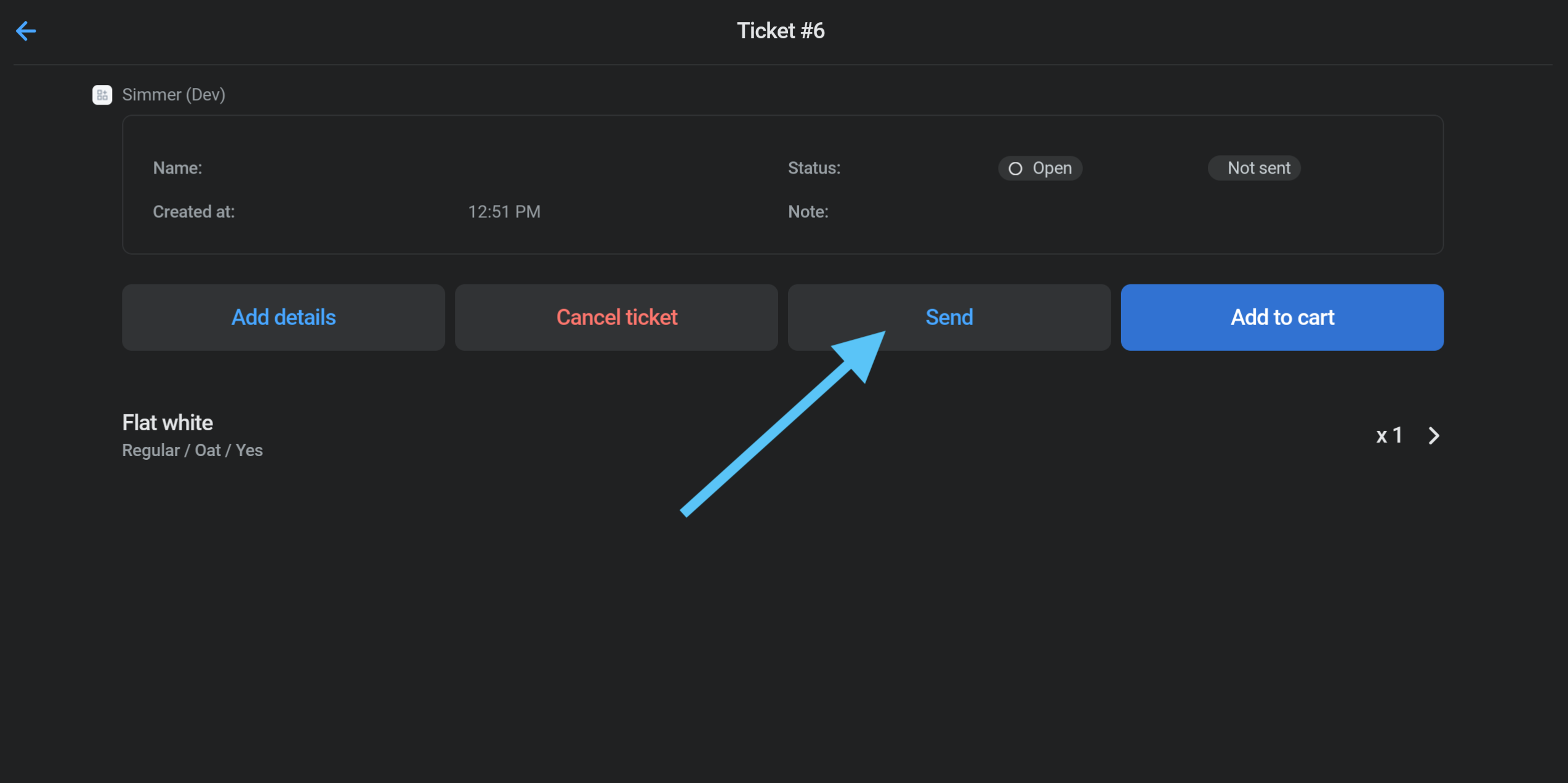
4. Then select “Print” from the print dialog.