Frequently Asked Questions
- How do I reorder the menu grid?
- How do I reorder modifiers?
- How does Simmer work with the Shopify cart?
- How do I add non-menu products to the order?
- How do I do split bills?
- How do customers add a tip?
How do I reorder the menu grid?
To reorder the menu grid shown on the Simmer POS extension you need to visit the Shopify Admin, then Products, then Collections, then select the ‘Simmer: Products’ collection.
You’ll then be able to rearrange the products using:
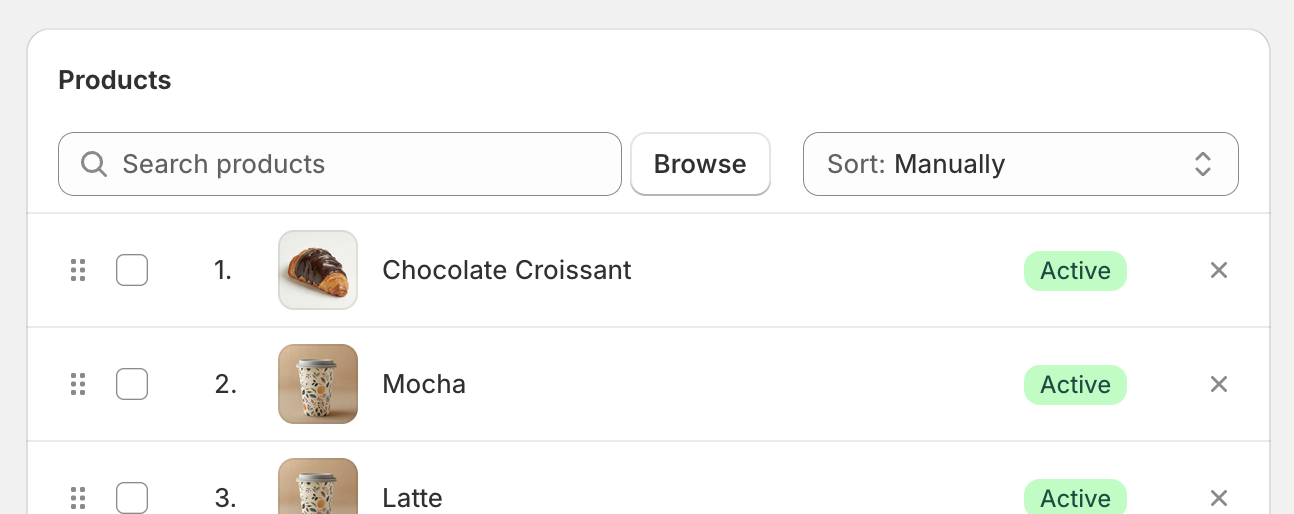
How do I reorder modifiers?
To reorder modifiers you need to visit the Shopify Admin, then Products, then click on the product you want to edit, then scroll down to the ‘Modifiers’ section.
Modifiers are sorted by the order they are added to the modifiers block:
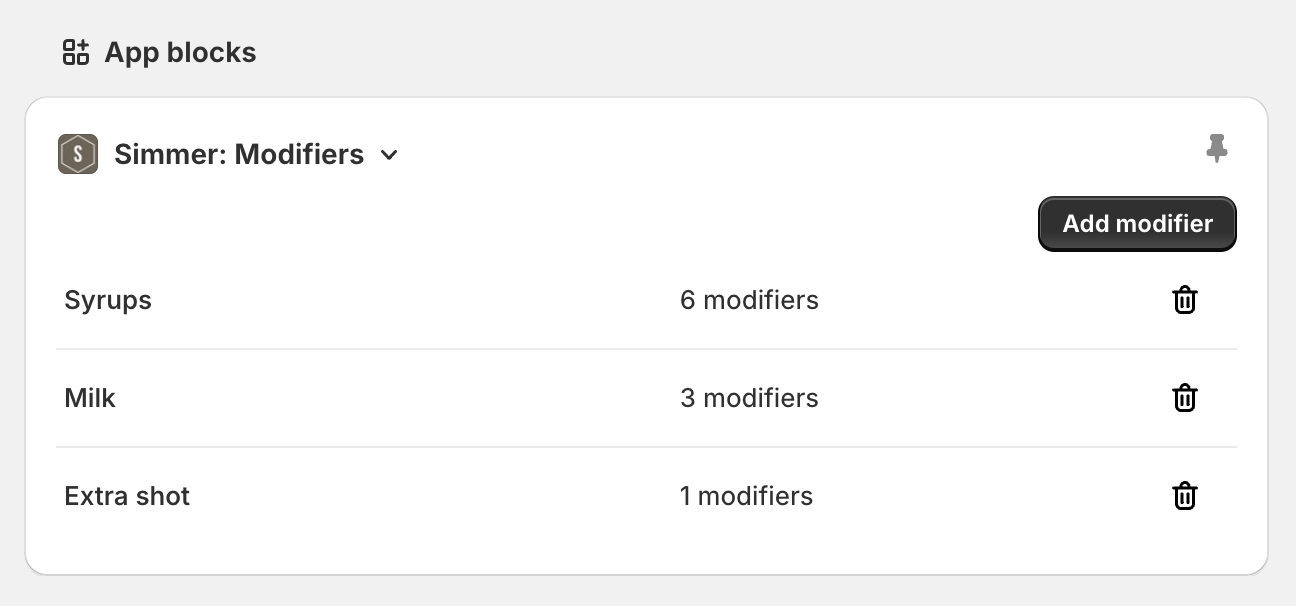
How does Simmer work with the Shopify cart?
When using the ‘Add to cart’ button, Simmer copies the Ticket to the POS Cart ready for payment.
Modifiers are shown below each line item. If there’s a line item for one product variant but there are multiple modifiers, then the modifiers are shown below each item.
For example you may have two Lattes, but one has Almond milk and the other has Soy milk, then the modifiers will be shown below each item:
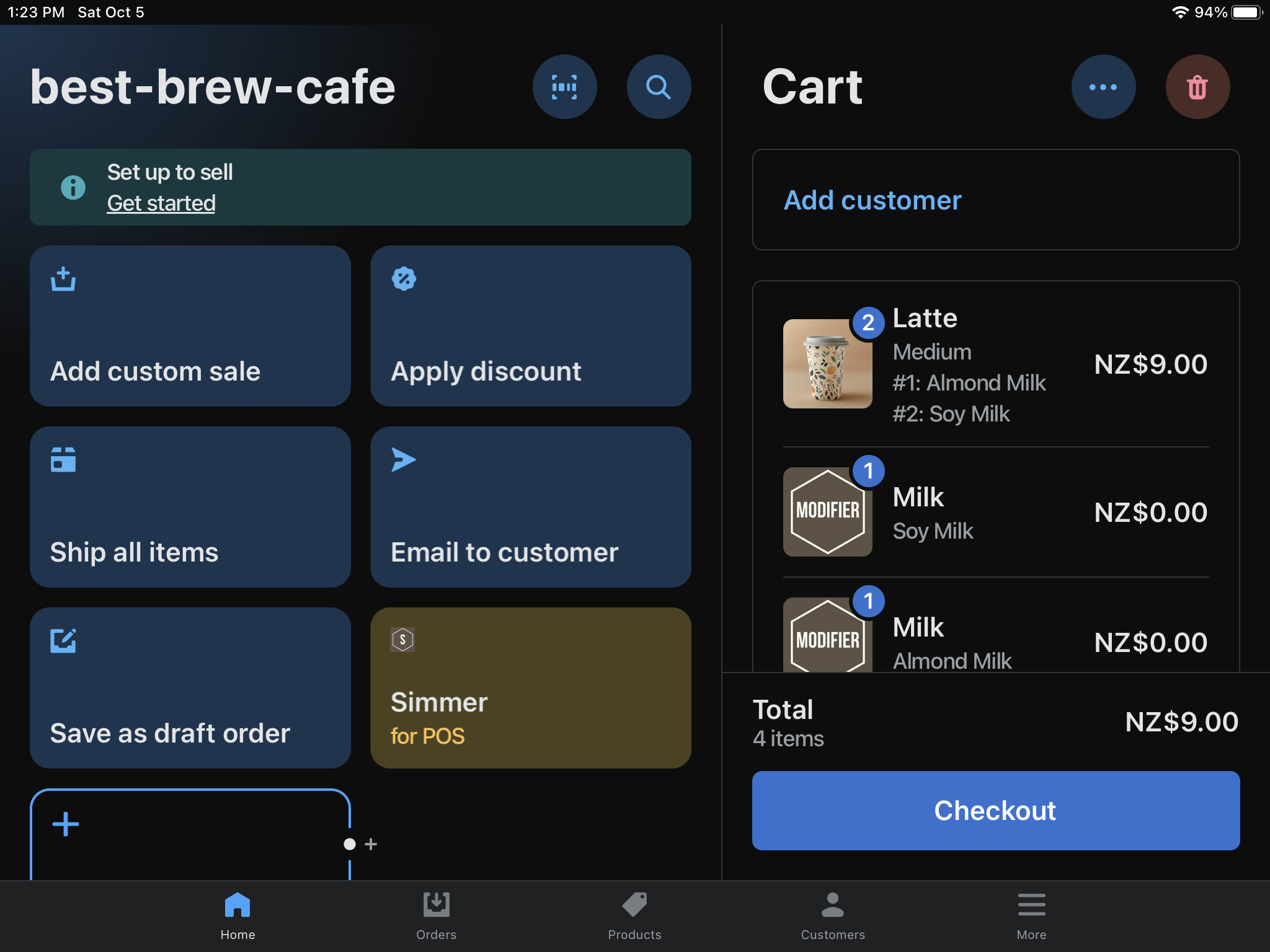
How do I add non-menu products to the order?
There are two ways to add non-menu products to the order:
1. From the Shopify POS Cart
You can add a non-menu product to the order by adding it to the POS cart once your customer is ready to pay.
2. Using the search feature in the Simmer POS extension
You can search for a non-menu product by name and add it to the ticket. It will then be copied to the cart when your customer is ready to pay.
How do I do split bills?
Split payments can be made once the ticket has been added to the cart using the built in split payment feature. You can learn more about how to use this feature in Shopify’s Help center.
How do customers add a tip?
Tips can be added to the order using the built in POS feature. You can learn more about how to use this feature in Shopify’s Help center.
